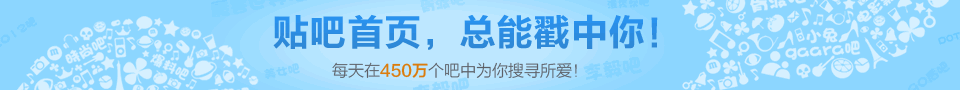1. Again, a language problem. What does 坑 means?
2. It seems that you are not very interested in "creating a perfect emulator for 991ES PLUS". In fact, that is very important, that is, to explain the behaviour of hacks. Because it is very hard to make it runs properly, so I really need help to do that.
3. The "basic overflow" can do virtually anything, but that require deliberately build the method instead of testing. For example this is for the 570vn plus ascii writing mode:
<16 bytes of line 2> . <16 bytes of line 3> . <16 bytes of line 4> [conv 08] [integrate] 1 . [const 11] pi [const 04] <5 times .> Pol D 0 . [conv 32] [d/dx] 1 . <13 times .> <16 bytes of line 1> .
where "." is not important and <5 times .> is ". . . . ." (repeat 5)
By similarly (complex) formula we can do things easily. But first we have to do (2.) above. You can look at how I partially done it for 570vn plus.
4. It is unfortunate that newer researches are scattered around the site, and for foreigners, searching something on this site is really difficult.
---
Now finding when the calculator will reset, and avoid that. I still can't find the source of some mode for example the "Mobile mode" (the "1R " in 15-point mode)
2. It seems that you are not very interested in "creating a perfect emulator for 991ES PLUS". In fact, that is very important, that is, to explain the behaviour of hacks. Because it is very hard to make it runs properly, so I really need help to do that.
3. The "basic overflow" can do virtually anything, but that require deliberately build the method instead of testing. For example this is for the 570vn plus ascii writing mode:
<16 bytes of line 2> . <16 bytes of line 3> . <16 bytes of line 4> [conv 08] [integrate] 1 . [const 11] pi [const 04] <5 times .> Pol D 0 . [conv 32] [d/dx] 1 . <13 times .> <16 bytes of line 1> .
where "." is not important and <5 times .> is ". . . . ." (repeat 5)
By similarly (complex) formula we can do things easily. But first we have to do (2.) above. You can look at how I partially done it for 570vn plus.
4. It is unfortunate that newer researches are scattered around the site, and for foreigners, searching something on this site is really difficult.
---
Now finding when the calculator will reset, and avoid that. I still can't find the source of some mode for example the "Mobile mode" (the "1R " in 15-point mode)