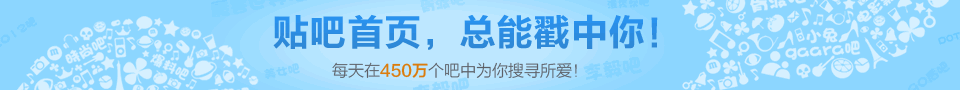@461065836
Although there is no Classwiz in my country I think I can investigate it through emulator.
I have trouble understanding the Classwiz hacks, is that correct?
[1] [+] [1] lbf*in^2->kPa [x] [0] [+] [2] [=] [AC] [Up]
will show 1+1=3 on screen.
Note: The problem lies mainly in the translators. It often translates "Up" to "on", "fraction" to "score", etc. and cannot translate correctly some sentences without quotes, for example "6 multiply 5 multiply multiply 5 multiply multiply".
And:
<25 open-parentheses> 6 / 1 ( 2 + 1
(where "/" is division sign)
causes error because of new auto-wrapping function of calculator.
Also, the current Classwiz calculator support 199 characters, how can you find unstable character at #170 or #180?
I use emulator and find out character converter bar is (FE ??) for some ??. Bold F is 3F, conversion prefix is FE and constant prefix is FD.
Although there is no Classwiz in my country I think I can investigate it through emulator.
I have trouble understanding the Classwiz hacks, is that correct?
[1] [+] [1] lbf*in^2->kPa [x] [0] [+] [2] [=] [AC] [Up]
will show 1+1=3 on screen.
Note: The problem lies mainly in the translators. It often translates "Up" to "on", "fraction" to "score", etc. and cannot translate correctly some sentences without quotes, for example "6 multiply 5 multiply multiply 5 multiply multiply".
And:
<25 open-parentheses> 6 / 1 ( 2 + 1
(where "/" is division sign)
causes error because of new auto-wrapping function of calculator.
Also, the current Classwiz calculator support 199 characters, how can you find unstable character at #170 or #180?
I use emulator and find out character converter bar is (FE ??) for some ??. Bold F is 3F, conversion prefix is FE and constant prefix is FD.